Adding tabs to Shopify product descriptions
Updated on June 14, 2022
Tabs allow you to separate content on your product pages rather than showing customers a long page of text, give them smaller sections they can consume more easily, increasing your changes of making a sale.
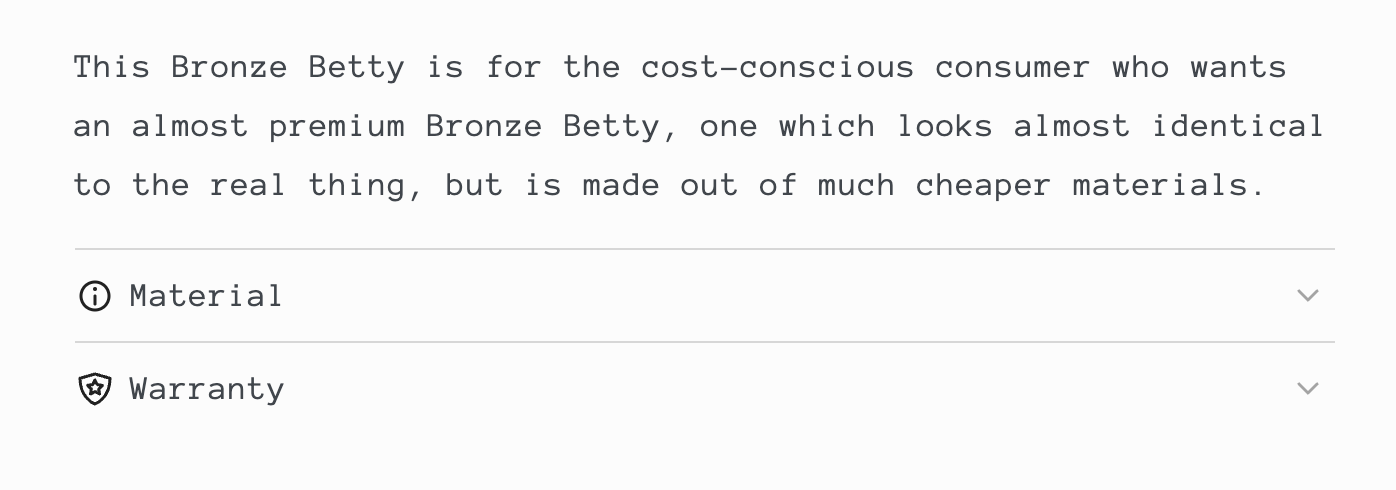
- Find your product in the app, select it
- Hit the “Add content tab” button at the bottom of the page
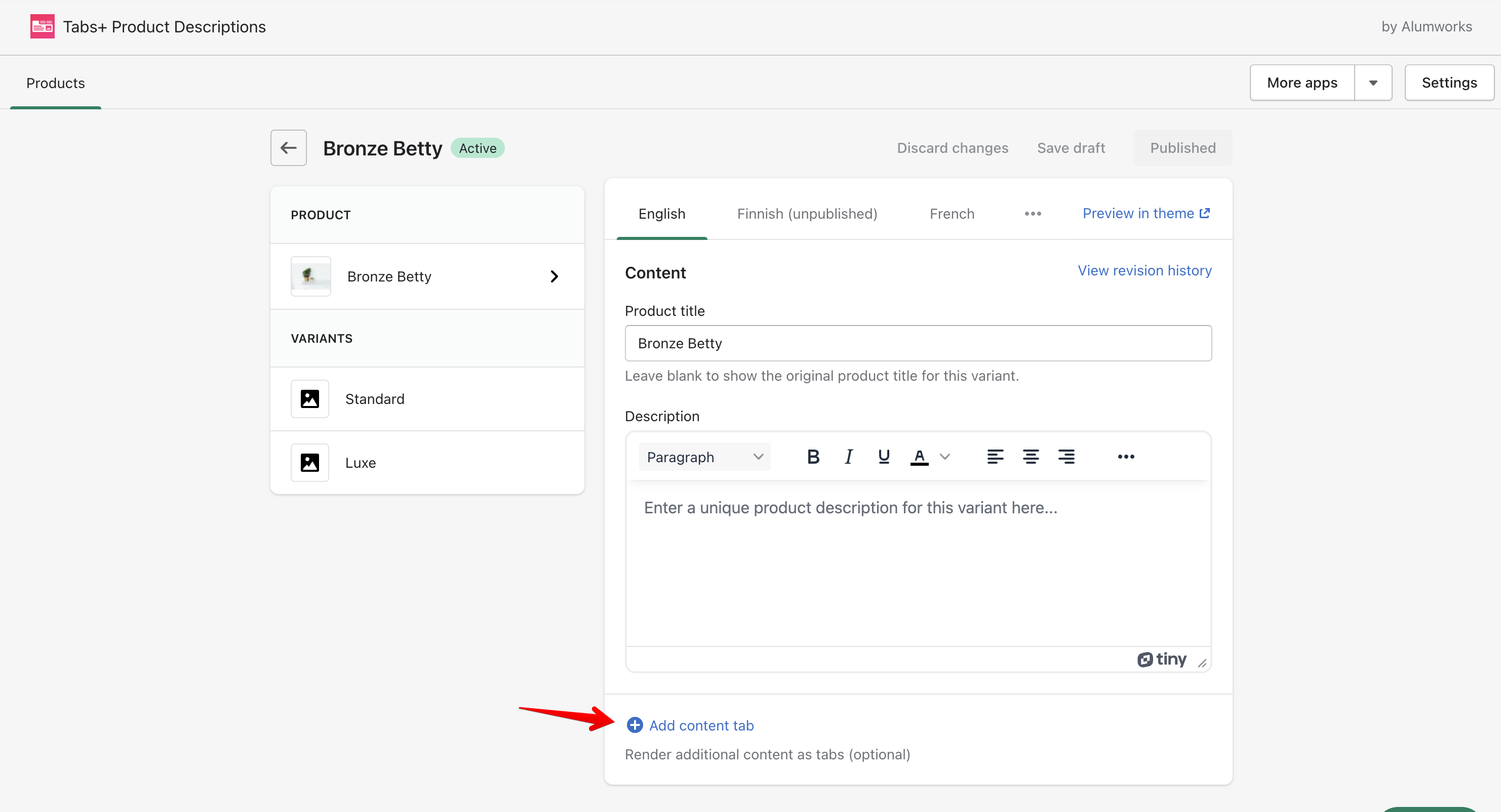
- Fill out a title for the tab, an icon, and the content
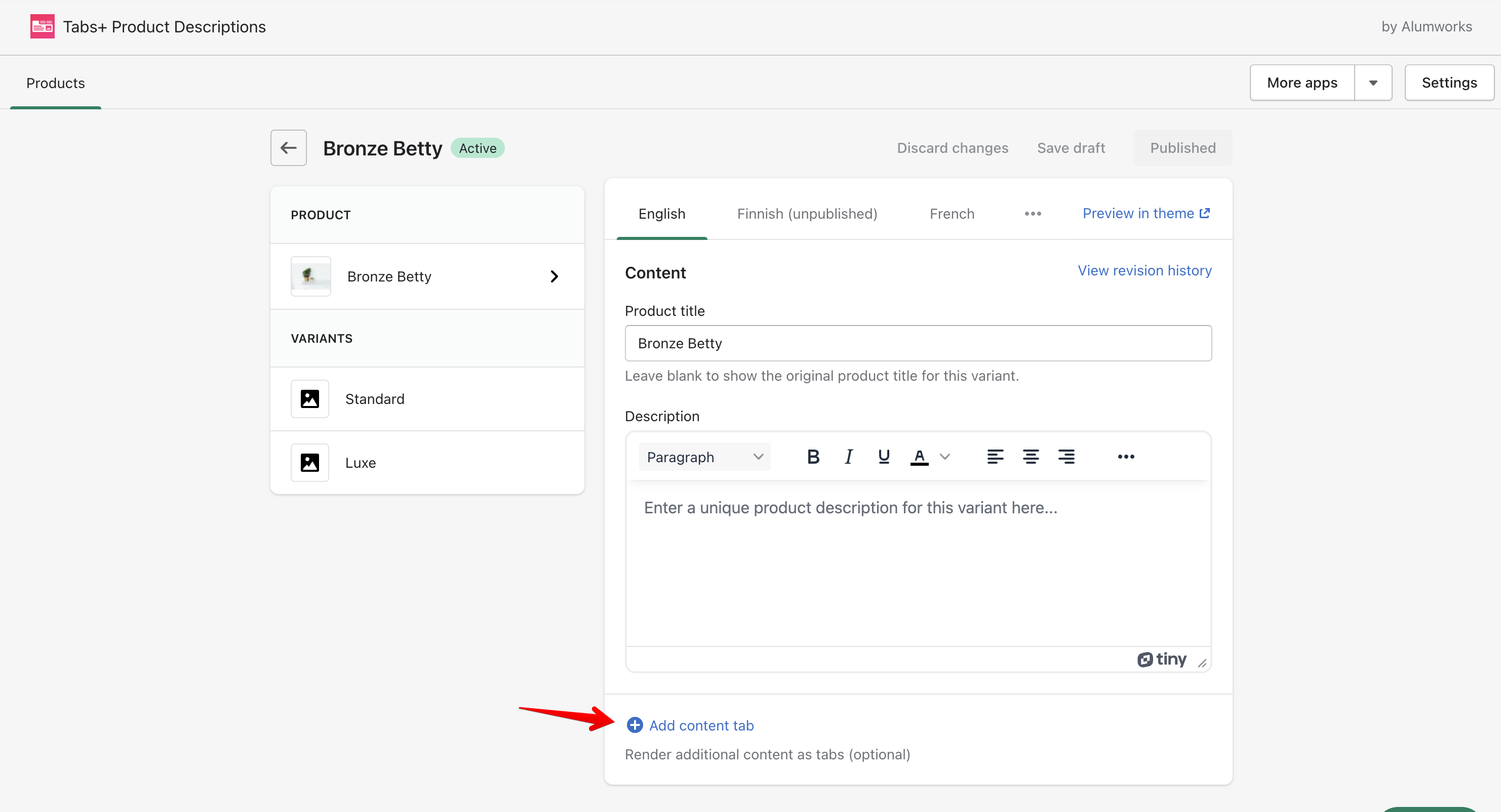
- Hit the “Save draft” button to save the changes in a unpublished state
- Preview the changes in your theme by hitting the “Preview in theme button”
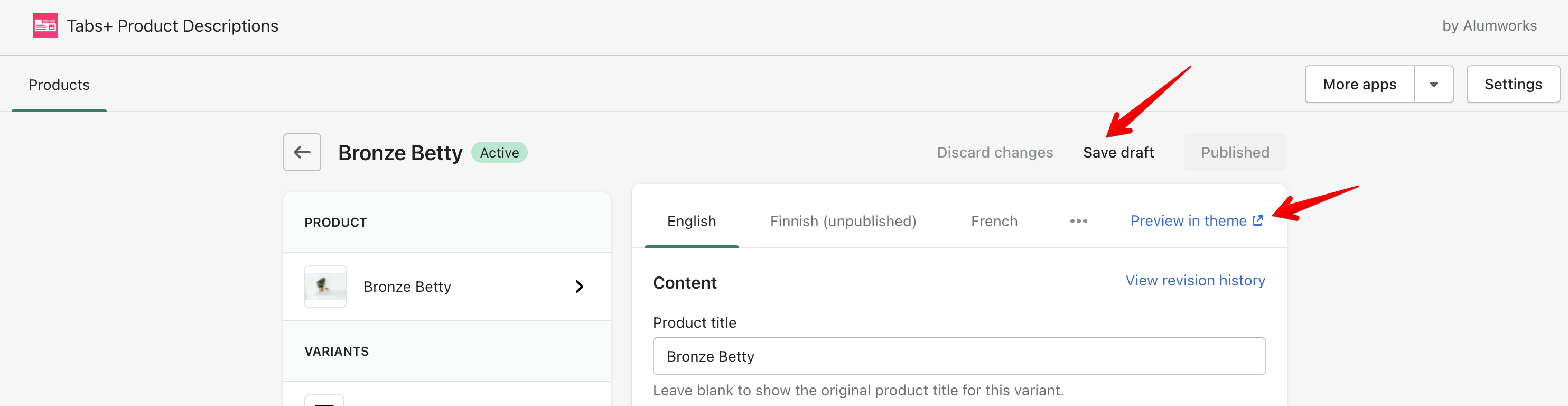
- Once you’re ready to go live with the changes, hit the Publish button
Set the tab style
Tabs can be either the traditional horizontal style or a vertical (accordion) style and can be configured in the visual theme editor
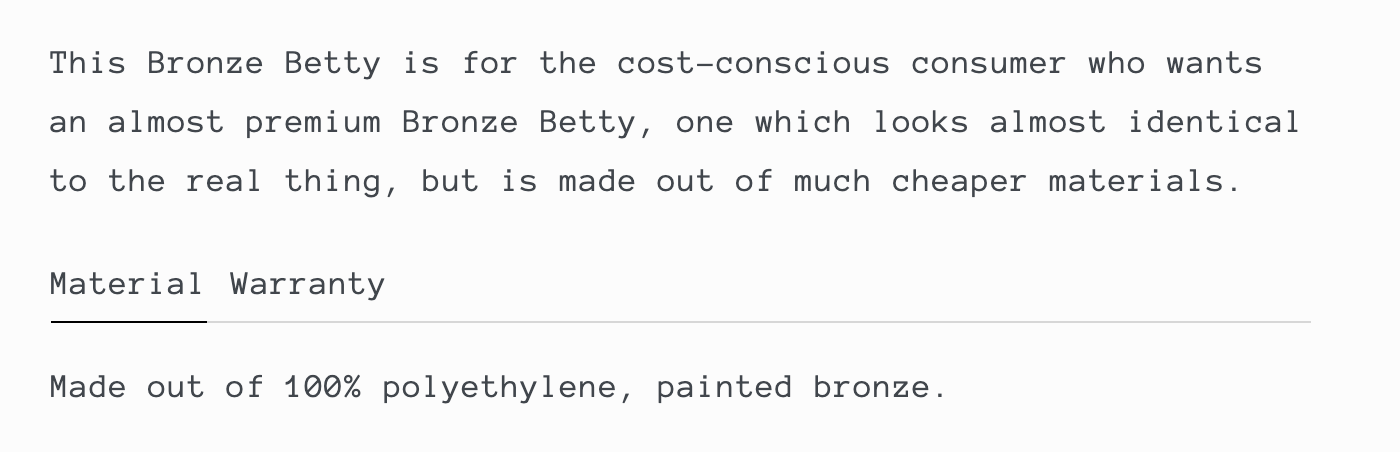
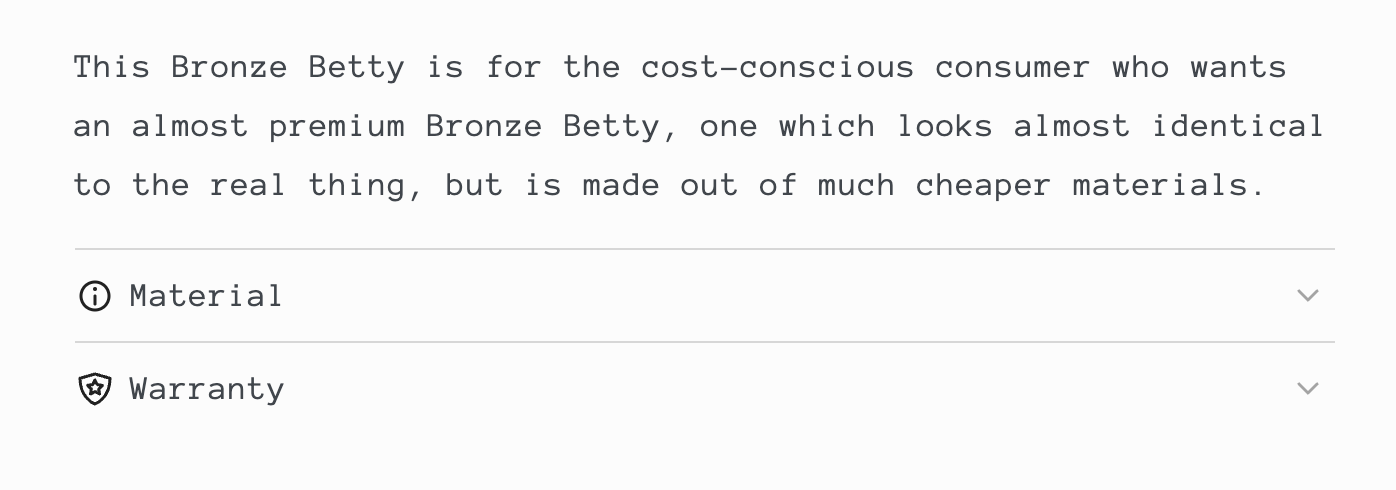
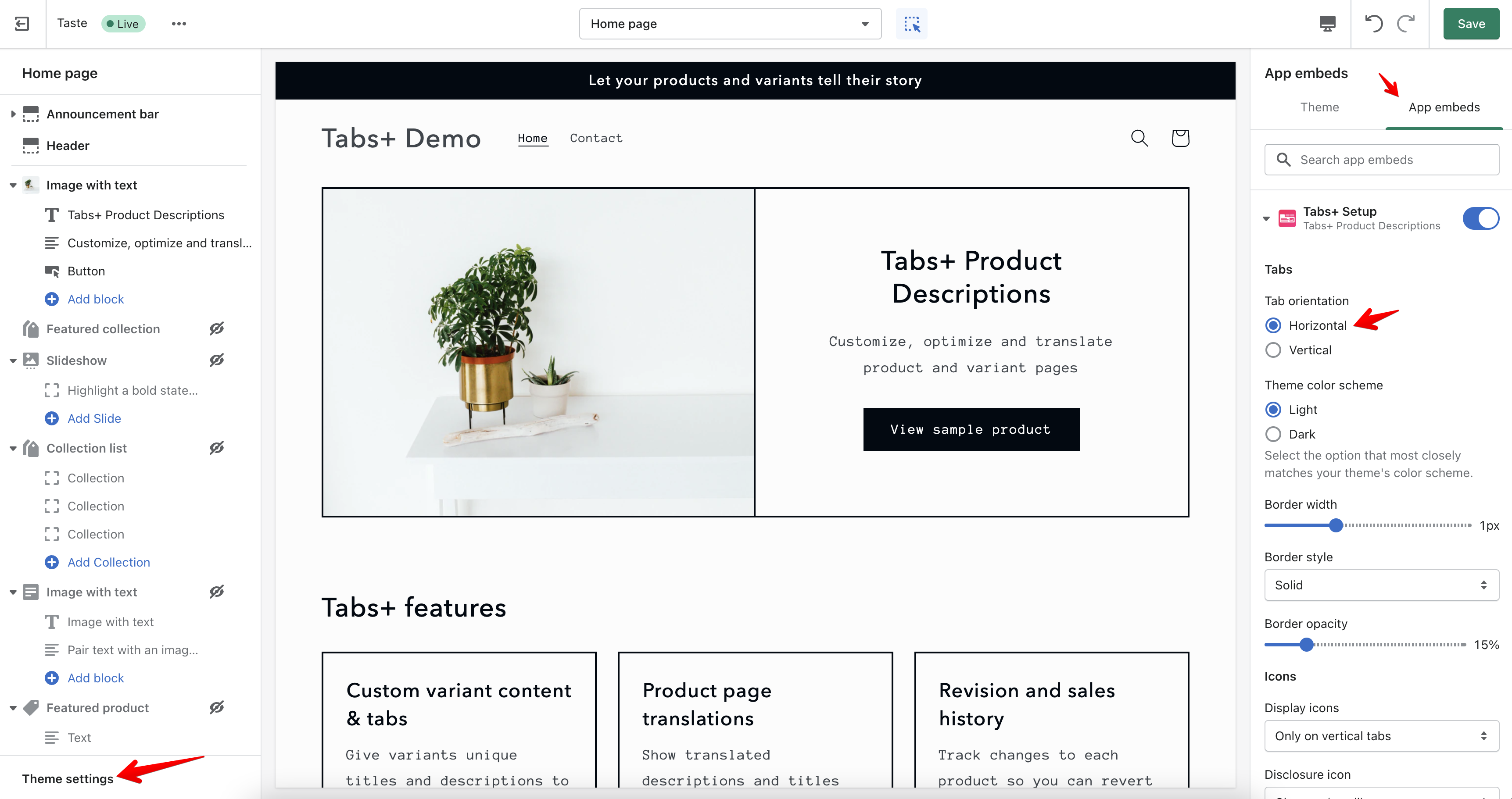
Still need help?
Send us an email and we'll get back to you as soon as we can.